Your First Component
Before You Start
Make sure you have the project set up as per Project Setup.
Putting Something on the Screen
Let's put an <input> on the screen!
// src/lib.rs
use async_ui_web::html::Input; // 👈 import the Input component
// 👇 this should be the same `app` function in `src/lib.rs` from the project setup
async fn app() {
let my_input = Input::new();
my_input.render().await;
}Now run the application again
(wasm-pack build --dev --target web && microserver, as described in the
Project Setup),
you should see an empty input field.
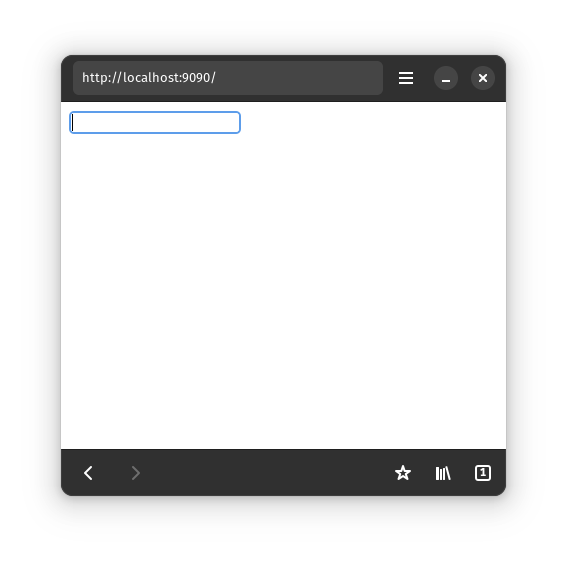
Extracting it into a Component
Let's extract that single input field into a component. We'll make the simplest form of component possible: an async function.
// src/lib.rs
// 👇 This is your first component 💯
async fn my_input_field() {
let my_input = Input::new();
my_input.render().await;
}
async fn app() {
my_input_field().await; // 👈 use the component you made
}