Async UI: a Rust UI Library where Everything is a Future
Lifetime-Friendly, Component-Based, Retained-Mode UI Powered by Async Rust
This blog post is intended for readers with some experiences in async Rust. It assumes you know what a Future is!
What is Async UI?
Async UI is a proof-of-concept Rust UI library with backends for the web (HTML/JS) and GTK 4.
Screenshots
Todo List Demo (interactive version here)
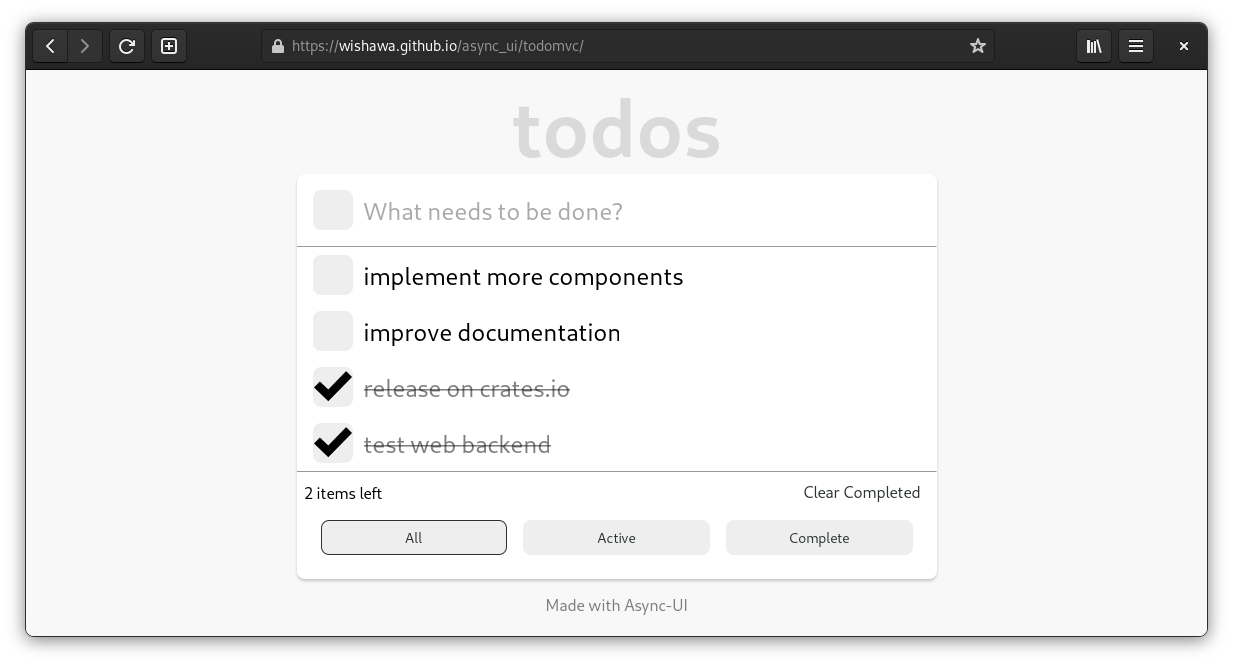
GTK Hacker News Screenshot
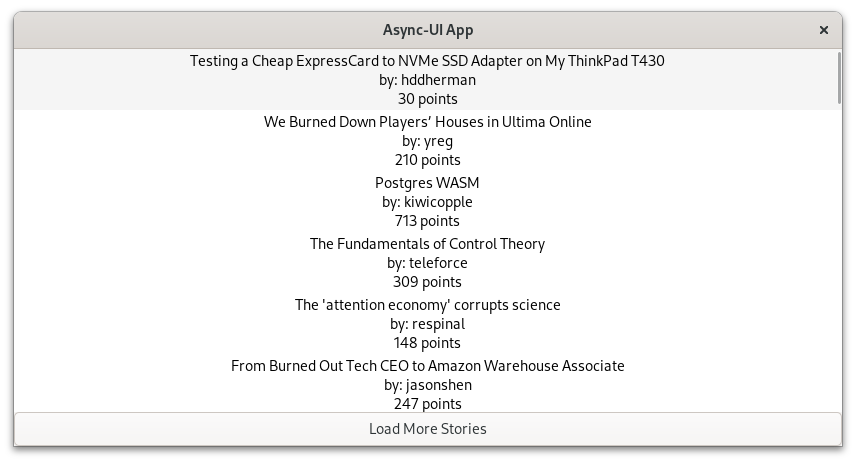
Why Async for UIs?
UI widgets are retained: they run some code, stay there and wait for some events (such as user interactions), and then run some more code to handle those events.
Sync Rust cannot handle the stay there and wait for some events step in a clean way. Widgets can live for arbitrarily long, and sync Rust lifetimes cannot express that.
Async Rust solves this problem: in async functions, lifetimes can span across await points, and await points may pause for however long we want. This allows us to express a widgets' lifetimes directly with Rust lifetimes. To do so, we represent components as async functions.
Widgets are Futures
async fn hello_world() {
text(&["Hello World!"]).await;
}
Here text is a built-in component provided by the library.
It is an async function. To render it you simply await it.
The hello_world function we just made is also a component. To render it, just hello_world().await.
Easily Compose Components
Modern UI programming is all about composition — encapsulating many child components in a single parent component. This is analogous to joining futures: you join many child futures together to get one future that runs all the children in parallel.
In Async UI, composition/joining is done with fragments. A Fragment is a future that contains multiple widgets. When you await the Fragment, all the widgets in it are rendered.
async fn hello_world_2() {
// create a Fragment
fragment((
// use the component we previously made!
hello_world(),
// have a button beside it
button(ButtonProps {
children: fragment((
text(&["Say hello back"]),
)),
on_press: &mut |_ev: PressEvent| {
todo!();
},
..Default::default()
})
)).await;
}
Here, we are rendering the "Hello World!" and a button next to it. Inside the button we have the text "Say hello back".
Express Complex UI Flows
Components being async functions makes writing UI flows as easy as writing code flows.
With if/else, loop/break, and race, you can describe complicated UI flows very intuitively.
async fn login_flow() {
loop {
let (username, password) = login_form().await;
if check_login(username, password).await {
// Login successful!
break;
}
else {
race(
// Render the popup component.
invalid_login_popup(),
// Race with a future that will complete in 5 seconds.
// In 5 seconds, this future will "win" the race and cause
// the popup future to be dropped, unmounting the popup.
wait_5_seconds()
).await;
// Loop back to the login form!
}
}
}
The full code for this control flow example is available here.
Bring your own Reactivity
The core of Async UI doesn't know anything about reactivity. It's just async Rust! To communicate between your components, you can use channels (async-channel is a great crate), signals (futures-signals is a great crate), or whatever works in async Rust.
The built-in components for both Web and GTK support reactivity through a simple interface provided by the observables crate. The crate provides basic reactivity with: ReactiveCell<T>.
async fn counter() {
let mut count = 0;
// Like a RefCell that you can subscribe to!
let count_string = ReactiveCell::new(count.to_string());
fragment((
// When count_string changes, the text will change.
text(&count_string.as_observable()),
button(ButtonProps {
children: fragment((
text(&["+"]),
)),
on_press: &mut |_ev| {
// Upon press, increment count and update the string accordingly.
count += 1;
*count_string.borrow_mut() = count.to_string();
},
..Default::default()
})
)).await;
}
For advanced reactivity and state management, I'm not sure what model will fit best with Async UI yet. X-Bow is a state management library I've been experimenting with, and it seems to be working pretty well (I used it in the Todo App demoed above). Streams and LendingStreams are also potential solutions.
Take Advantage of the Async Ecosystem
Async UI is "just async Rust", so it is very easy to use together with other Rust libraries. Under the hood, Async UI uses async-executor from the smol team. This is the same executor used by async-std, so anything that works on async-std should be compatible with Async UI. Our GTK Hacker News demo, for example, uses the surf crate to fetch data.
End Notes
Async UI is still under development. The core idea is complete, but lots of work remain to be done on the built-in components.
There's a lot more to explain about the workings of the library. I'll post more blog posts soon. Stay tuned!
Discuss this post on Rust Users, Reddit, Hacker News.